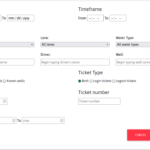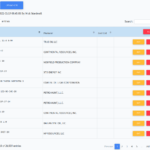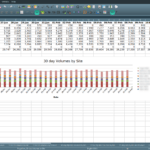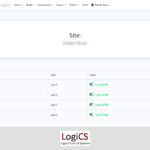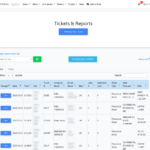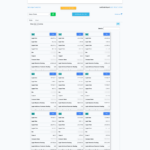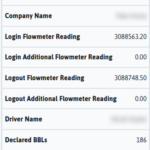Note:
The LaneLog software components are currently being rebuilt from the ground up. The new software will use a modular architecture and will include many new and exciting features. Check it out here.
Summary
Lanelog is a digital ticketing system for saltwater disposal sites. A typical saltwater disposal (SWD) has one to four offload lanes for truck drivers. The water goes into a plumbing system with a valve to open for offloading, a flowmeter to measure the amount of water offloaded, a battery of tanks to store the water, and an injection pump that disposes the water by injecting it miles into the earth’s crust. Many sites also have pipelines coming into them with flowmeters to measure daily volumes.

The legacy system of physical (paper) tickets requires one or more personnel to be on location to collect the tickets, read the flowmeters on the pipelines, and compile the daily reports. Our system is fully automated and does not require anybody to be on location. With our system, the drivers enter their ticket details into a touchscreen HMI that controls the offload system. The ticket data is forwarded to a central server which hosts a database-driven web application. The central server is the hub device of all remote sites belonging to the company. All tickets and reports are immediately available to management.
Pipeline volumes are automatically tabulated and pushed at the end of each day. Reports can combine or distinguish between pipeline and trucker tickets.
Tickets and reports can be fetched on demand within the web app and downloaded as csv (comma separated values) or xlsx (Microsoft Excel) files if desired. There is also a daily report with an xlsx attachment that is emailed to a list of recipients each morning.
System Hardware
The remote sites use PLCs (programmable logic controllers) to read flowmeters and control offload valves and pumps. A PLC also drives the HMI touchscreen used by the truckers to enter their ticket. Once a ticket is entered, it is validated, offload lane equipment is started, and ticket data is relayed to a Raspberry Pi on the LAN over Modbus TCP. The Pi has custom Modbus server software to receive tickets coming from the PLC. When a ticket is received, it is posted to the we

b app’s API via a secure VPN connection to the central server. There is also store and forward functionality on the Pi, so sites can continue to operate when the network goes down. Missed tickets are pushed to the API once the network comes back online. The Pi also maintains its own copy of the driver, company, and well lookup tables which are synced to the central server every hour. This allows ticket data to be validated locally during a network outage.
The central server is a miniPC running Ubuntu Server and connected to a VPN router that connects all remote sites. OpenVPN server is also running on the miniPC to provide connectivity to users of the app. Another outbound VPN connection exists to the reverse proxy server, which is a cloud server, that provides connectivity via a public URL. The user does not need to be connected to the VPN when using the public URL. The user can use the VPN connection as a backup if the reverse proxy server goes down for any reason (i.e. maintenance).
There is a backup Raspberry Pi at a separate location than the central server (usually at one of the remote sites) that stores database backups. The central server backs up its database daily at 3am and keeps the last five copies stored locally and sends a copy to the backup Pi. The backup Pi also maintains the previous five backups. Once a month the backup Pi performs an integrity check on the latest backup. It does this by restoring the database on itself and running a script that performs a number of checks on the data.
System Software
The web application is served on the central server device and provides management and control options for all connected SWD sites. It runs in the web browser and is mobile-responsive to look and work great on smartphones and computers. Connectivity is achieved either via a VPN connection or a public URL provided through a reverse proxy server.
The web app provides tools to manage other web app users, valid oil wells, trucking companies, truck drivers, tickets, and reports. There are also tools that control aspects of the remote sites, such as enabling/disabling offload lanes for maintenance.
Users of the app are registered via an invitation system. This is to prevent just anybody registering themselves as a user. There are user roles which provide granular authorization levels. The lowest role is “Operator” and they have read-only access to the system. Managers and Admins have full access and can create, edit, and delete tickets and other data. Password resets are granted by other users of higher roles. A single-use password reset token is generated and must be used with the reset URL within an hour. Passwords are one-way hashed in the database rather than stored as plain-text. This renders them useless to potential hackers.
The NDIC (North Dakota Industrial Commision) provides a CSV file of all valid oil wells in the state for a yearly fee. This file can be uploaded to the app which will be synced to the well lookup table. Drivers search for their well from the touchscreen HMI and results are matched against the lookup table.
Trucking companies and drivers are managed in the app. Each driver and company has a number that is entered as part of a ticket. The numbers are validated on location and will only allow offloading if valid.
Tickets can be queried within the app using common options (i.e current day or previous day’s tickets) or custom filters (i.e. all tickets between two dates for a specific trucking company or driver). Results can be exported to a csv file. Tickets can also be edited by manager role and above to provide any corrections.
There are several reports that can be generated from the ticket data. “Current month volumes by product”, “30 day volumes by site and product”, and “30 day pipeline volumes by site” are a few examples. Many of these reports have stacked bar graphs. Reports can be exported and downloaded as xlsx files.
A daily email is sent to a list of recipients that are managed within the app. This email has an xlsx attachment with all of the major reports crunched at the end of each day. This daily report provides a quick overview for managers.
Third Party API Integration
One of our customers requested integration with a third-party ticketing and accounting application called Oildex. The integration was completed within a couple of months as a feature module to LaneLog. Tickets received by LaneLog are forwarded to Oildex via their API. This made life easier for this customer, since she no longer needs to manually enter tickets into their system. Oildex complements our system nicely. LaneLog provides everything needed on location along with some reporting and Oildex provides a more financial-oriented set of features.
Why you need it:
- LaneLog is an automated ticketing system that has many benefits over traditional (physical) tickets.
- Tickets no longer need to be manually collected and managed.
- Reports no longer need to be manually compiled. This is a massive time and labor savings.
- SWD sites can go unmanned for days or longer thanks to this automation technology.
- We can customize the software to fit your ticketing needs (not only SWD sites).
- We can add more features to the system including integration with third-party software.